The JHD162A LCD display is a widely used component in electronics, known for its reliability and versatility in various applications. This 16x2 character LCD module has become a staple in projects ranging from DIY electronics to industrial systems. Understanding its features and capabilities can help you leverage its full potential. In this article, we delve into five key aspects of the JHD162A LCD display, providing insights that cater to both beginners and experienced engineers. Whether you're building a simple thermometer or a complex control panel, the JHD162A LCD display offers a cost-effective and efficient solution. Let's explore what makes this display so popular and how it can benefit your work.
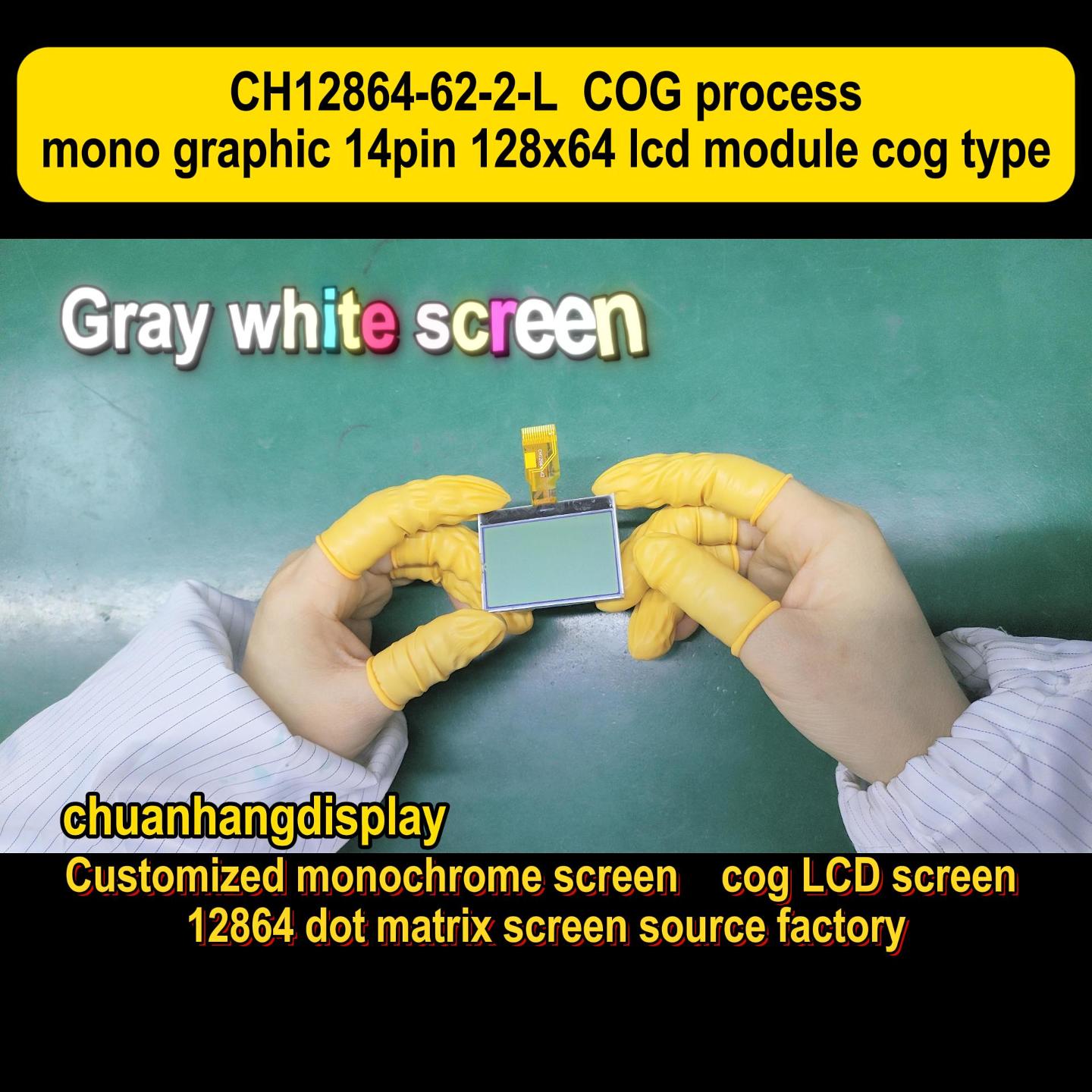
The JHD162A LCD display is a 16-column by 2-row character liquid crystal display module, commonly used for alphanumeric output in electronic devices. It features a built-in controller, typically the HD44780 or a compatible chip, which simplifies interfacing with microcontrollers like Arduino, Raspberry Pi, or other embedded systems. This JHD162A LCD display operates on a 5V power supply and includes a backlight, often LED-based, for enhanced visibility in low-light conditions. Its compact size and low power consumption make it ideal for portable and battery-operated projects. The module supports standard communication protocols, such as 4-bit or 8-bit parallel interfaces, allowing for easy integration into various circuits. Over the years, the JHD162A LCD display has become a go-to choice due to its affordability and widespread availability, making it a fundamental component in educational kits, prototyping, and commercial products alike.
When working with the JHD162A LCD display, it's crucial to understand its technical specifications to ensure compatibility and optimal performance. This module typically has a display area capable of showing 16 characters per line across two lines, with each character rendered in a 5x8 dot matrix. The operating voltage for the JHD162A LCD display is 5V DC, with a current consumption of around 1-2mA without the backlight and up to 20-30mA when the backlight is active. The viewing angles are generally wide, around 140 degrees horizontally and vertically, ensuring readability from various positions. Interface options include both 4-bit and 8-bit modes, reducing the number of required GPIO pins when using microcontrollers. Additionally, the JHD162A LCD display includes features like adjustable contrast via a potentiometer and support for custom characters, enabling users to create unique symbols or graphics. These specifications highlight why the JHD162A LCD display is favored for its balance of functionality and ease of use, providing a solid foundation for many electronic applications.
The versatility of the JHD162A LCD display makes it suitable for a wide range of applications across different industries. In consumer electronics, it's often found in devices like digital clocks, calculators, and home appliances for displaying time, settings, or status information. For hobbyists and makers, the JHD162A LCD display is a popular choice in Arduino and Raspberry Pi projects, such as weather stations, GPS trackers, or robotic controllers, where real-time data output is essential. In industrial settings, this display is used in control panels, instrumentation, and monitoring systems due to its durability and clear readability. Educational institutions incorporate the JHD162A LCD display into teaching modules for electronics and programming courses, helping students grasp concepts of interfacing and display technology. Moreover, medical devices and automotive systems sometimes utilize this module for its reliability in displaying critical information. The widespread use of the JHD162A LCD display underscores its adaptability, making it a valuable component in both simple and complex systems.

One of the main reasons for the popularity of the JHD162A LCD display is its array of advantages. Firstly, it's highly cost-effective, often available for a few dollars, which makes it accessible for budget-conscious projects and mass production. The low power consumption of the JHD162A LCD display is another key benefit, especially for battery-powered devices, as it helps extend operational life without frequent recharging or replacement. Its ease of integration is notable; with readily available libraries and tutorials for platforms like Arduino, even beginners can get the JHD162A LCD display up and running quickly. The module's robustness and long lifespan, typically rated for tens of thousands of hours of use, ensure reliability in continuous operation environments. Furthermore, the backlight option enhances usability in various lighting conditions, while the support for multiple languages and custom characters adds flexibility for diverse applications. These advantages make the JHD162A LCD display a practical choice for anyone looking to add a dependable display solution to their project.
Interfacing the JHD162A LCD display with microcontrollers is straightforward, thanks to standardized protocols and abundant resources. Typically, the connection involves linking the display's pins to the microcontroller's GPIO pins. For example, with an Arduino, you can use the LiquidCrystal library to simplify programming. The JHD162A LCD display has 16 pins, including power (VCC and GND), contrast adjustment (VEE), register select (RS), read/write (R/W), enable (E), and data pins (D0-D7). In 4-bit mode, only D4-D7 are used, saving pins, while 8-bit mode uses all data pins for faster communication. To get started, connect VCC to 5V, GND to ground, and adjust the contrast with a potentiometer on VEE. Then, wire the control and data pins to the microcontroller, and upload a simple sketch to display text. For Raspberry Pi, similar steps apply using Python libraries. This process highlights the user-friendly nature of the JHD162A LCD display, enabling rapid prototyping and development without complex setups.
When comparing the JHD162A LCD display to other similar modules, such as OLEDs or TFT screens, several distinctions emerge. The JHD162A LCD display is primarily character-based, meaning it's best for text and simple symbols, whereas OLEDs offer higher resolution and better contrast for graphics. However, the JHD162A LCD display excels in cost and power efficiency, making it ideal for applications where battery life and budget are concerns. Unlike touchscreen displays, the JHD162A lacks interactive capabilities but makes up for it with simplicity and reliability. In terms of compatibility, the JHD162A LCD display uses the common HD44780 controller, which is supported by most development platforms, whereas newer displays might require specialized drivers. This comparison shows that while the JHD162A LCD display may not have the advanced features of modern alternatives, its ease of use and affordability keep it relevant for many projects.
Even with its reliability, users might encounter issues when working with the JHD162A LCD display. Common problems include a blank screen, which often results from incorrect contrast settings or power supply issues—ensure the potentiometer is adjusted and the 5V supply is stable. Flickering or garbled characters can indicate poor connections or timing errors in the code; double-check wiring and verify that the microcontroller's clock speed matches the display's requirements. If the backlight doesn't work, inspect the backlight pins and current-limiting resistor, as excessive current can damage the LEDs. For communication failures, confirm that the data pins are correctly connected and the library functions are properly initialized. By addressing these typical pitfalls, you can maximize the performance of your JHD162A LCD display and avoid common frustrations in your projects.
As technology evolves, the role of the JHD162A LCD display continues to adapt. While newer displays with color and touch interfaces gain popularity, the JHD162A LCD display remains relevant in niche markets due to its simplicity and low cost. In the Internet of Things (IoT) era, it's often used in low-power sensor nodes or legacy systems where basic data output suffices. Manufacturers are also improving the JHD162A LCD display with enhanced backlight options and better temperature ranges, extending its usability. However, trends toward miniaturization and energy efficiency might lead to integrated alternatives, but for now, the JHD162A LCD display serves as a reliable workhorse in electronics. Its enduring presence highlights the importance of balancing innovation with practicality in component selection.
In summary, the JHD162A LCD display is a versatile and economical component that has stood the test of time in the electronics world. From its technical specs and wide-ranging applications to its ease of use and troubleshooting tips, this display offers a solid foundation for countless projects. By understanding these five key aspects, you can effectively incorporate the JHD162A LCD display into your designs, whether for hobbyist experiments or professional systems. As technology advances, the principles learned from working with modules like the JHD162A LCD display will continue to inform future innovations, making it a valuable tool in any engineer's toolkit.
Q1: What is the typical operating voltage for the JHD162A LCD display?
A1: The JHD162A LCD display typically operates at 5V DC, which is standard for many microcontrollers like Arduino. It's important to ensure a stable power supply to avoid display issues such as flickering or blank screens.
Q2: Can I use the JHD162A LCD display with a 3.3V microcontroller like Raspberry Pi?
A2: Yes, but you may need a level shifter or voltage divider for the data and control pins, as the JHD162A LCD display is designed for 5V logic. Alternatively, some versions are compatible with 3.3V, but always check the datasheet to prevent damage.
Q3: How do I create custom characters on the JHD162A LCD display?
A3: You can create custom characters by defining a 5x8 pixel pattern in your code using the microcontroller's library, such as the LiquidCrystal library for Arduino. This allows the JHD162A LCD display to show unique symbols or simple graphics beyond standard alphanumeric characters.
Q4: Why is my JHD162A LCD display showing only a blank screen?
A4: A blank screen on the JHD162A LCD display is often due to incorrect contrast adjustment or power problems. Try adjusting the potentiometer connected to the VEE pin and verify that the 5V power and ground connections are secure.
Q5: Where can I purchase a genuine JHD162A LCD display?
A5: Genuine JHD162A LCD displays are available from reputable electronics suppliers like Digi-Key, Mouser, Adafruit, or Amazon. Always check seller reviews and product specifications to ensure authenticity and compatibility with your project.